This Electromagnetic Field Sensor App utilizes your devices built-in magnetometer sensor combined with the magnetic flux density algorithm to measure and provide your environment's magnetic field. As a result, we can use a gauge to present the raw data visually.
1. True Environmental Readings! Not a gimmick or “fake app.”
2. Electromagnetic Flux Density Algorithm
Gauge and Numerical Output
3. Alerts when values are too high.
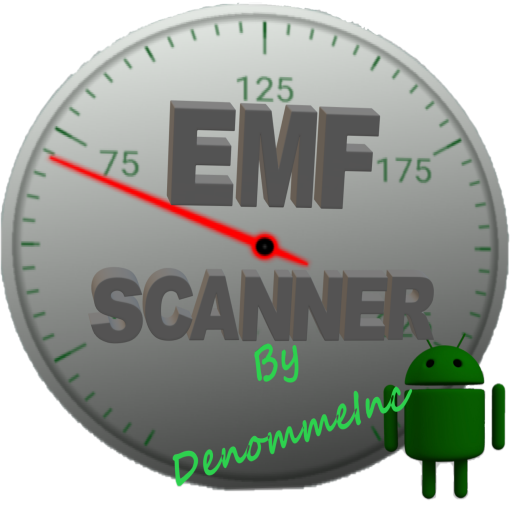
The purpose of the app is to monitor electromagnetic field levels in your environment, which is a tool commonly used for environmental or geological surveying, medical science research, and investigating the paranormal. Theories involving electromagnetism are that high levels or sudden fluctuations in the electromagnetic field could indicate an unsafe environment or the presence of something paranormal. For example, some say high levels of EMF can cause hallucinations, which mistakenly lead people to believe they’re experiencing something supernatural when they’re not. In contrast, however, paranormal researchers could see this as an opportunity to investigate using perhaps more controversial methods.
In any case, this is a utility app utilizing known technology and valid concepts. It is not pseudoscience, nor is it meant to challenge your personal beliefs. The EMF Scanner allows you to investigate and conclude your findings using a scientific tool resulting in factual data. How you use the data is up to you.
To achieve the most accurate and reliable readings, hold your device face-up so it’s parallel to the ground. Try to maintain holding the device in this position throughout testing because a change in the device’s orientation will affect the sensor’s output values. Normal EMF values are between 40-50 so, numbers outside of this range will indicate something is manipulating the environments' magnetic field. Before getting too suspicious, however, make sure there are no electrical devices, appliances, or anything with strong magnets potentially interfering with your device’s sensor.
IMPORTANT: Although very rarely encountered, should the gauge or screen appear frozen or irresponsive during use, restarting the application will reinitialize your device's sensor and once again give an accurate measurement.

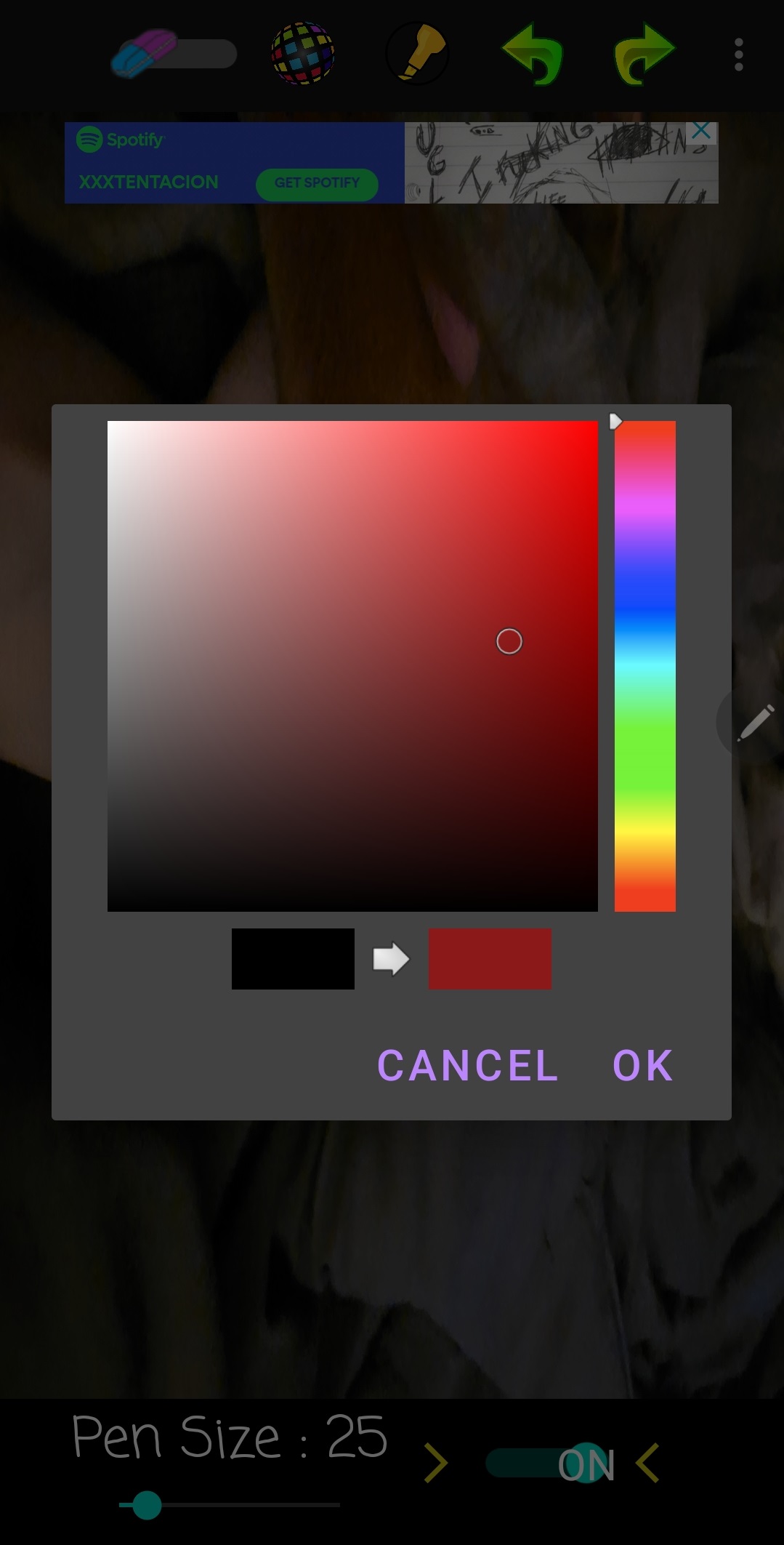

HeeBee Draw Basic allows you to draw, take notes, load and edit images/photos, and save your work! Choose your pen size or pick a color from a "color picker." Select the highlighter for a transparent yellow marker option. With that said, you can also easily change the size of your pen, erase, undo, redo, and clear the canvas. There's even an option to temporarily disable the canvas to view your un-edited background without changing anything!
For additional features, such as image cropping and the ability to draw on webpages and save them, please download HeeBee Draw Premium from the Google Play Store.